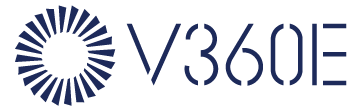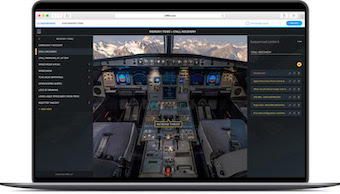Your portal to better crew training
Try V360E. Enrol up to 5 crew members in your trial period.
Create interactive courses using 360 panoramic photos
360 panoramic photo creates a virtual environment for your course.
Upload your own photos or use photos from our library
Add interactivity and create guides, step-by-step instructions to train company processes or procedures in the virtual environment
Use images, videos and audio to enhance the learning experience
Revise and update content instantly with ease
No programming skills needed. Can you create presentations? Then you can create courses in V360E!
Distribute courses to your crew
Distribute courses to staff or students allowing them to learn and practice knowledge on their mobile devices, anytime, anywhere.
Publish courses and enrol users with just a few clicks
Users can access courses on desktop and mobile devices with ease
iOS app creates a seamless and effortless experience on Apple devices
LMS integration allows you to distribute V360E courses through your LMS
Monitor learning progress
Monitor the user progress with testing and completion tracking. Users get to sharpen their skills and you get clarity on what’s been completed, and what’s not.
Create interactive tests and allow users to practise their knowledge
Completion tracking shows you which modules have been completed by each user
You can use LMS to track learning progress

What you can use V360E for?
You can create various courses for different purposes. It could be e-learning for employee onboarding, recurrent training, intro classes, facility tours, workplace familiarisation, daily tasks, and more. Using 360 panoramic photos, you can recreate a realistic training environment and conduct training even if the training facility is not available. Courses are taken online, so your organisation avoids any hassle related to securing a classroom, arranging transportation to the training facility and managing instructors. Why not try it out?
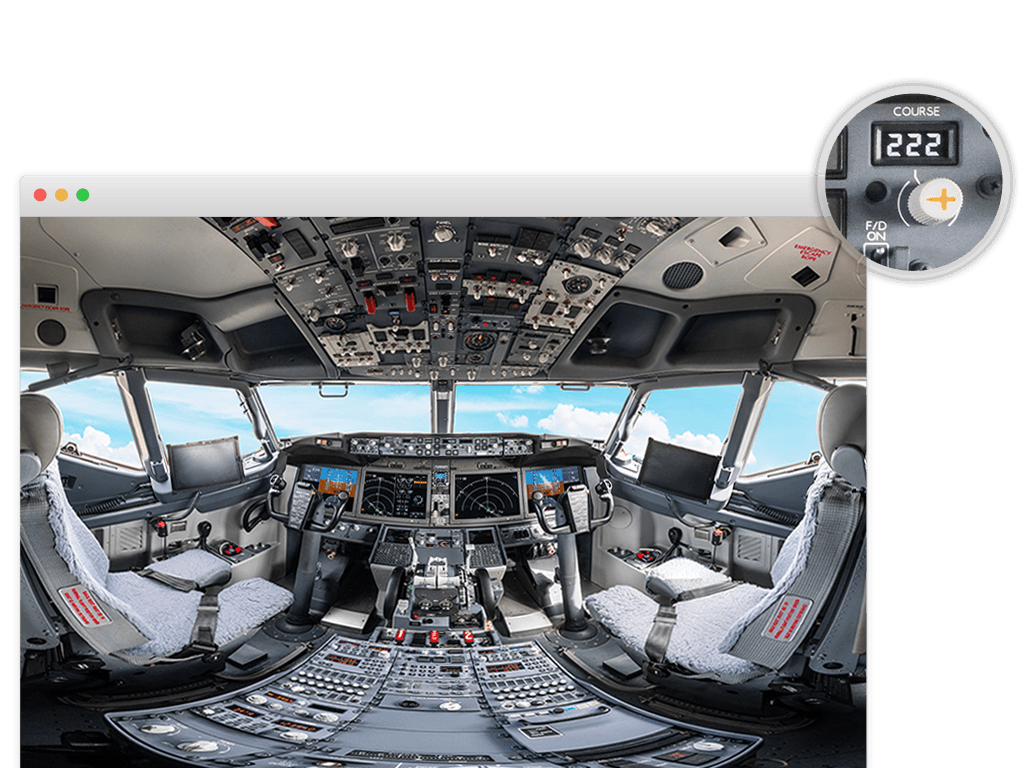
Improve training quality
Go beyond the manual and create immersive, 360 degree training modules of even the most complex procedures.
With ultra high definition images and full VR support, V360E is most immersive and effective way for students to learn procedures without actually being there.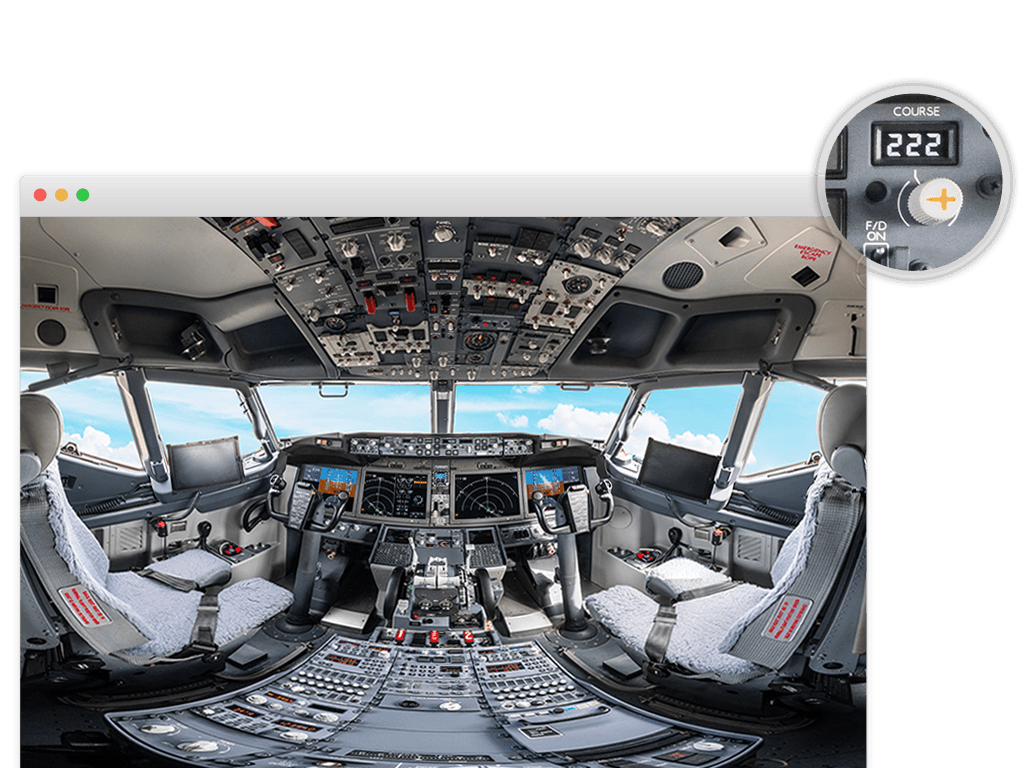
Increase pass rates
Practice makes perfect – and V360E makes it easier than ever for students to practice procedures anytime, anywhere. By simply logging on from their mobile device or laptop, they can practice procedures and test their progress at home or on the go. It’s immersive, effective training, in and out of the classroom.
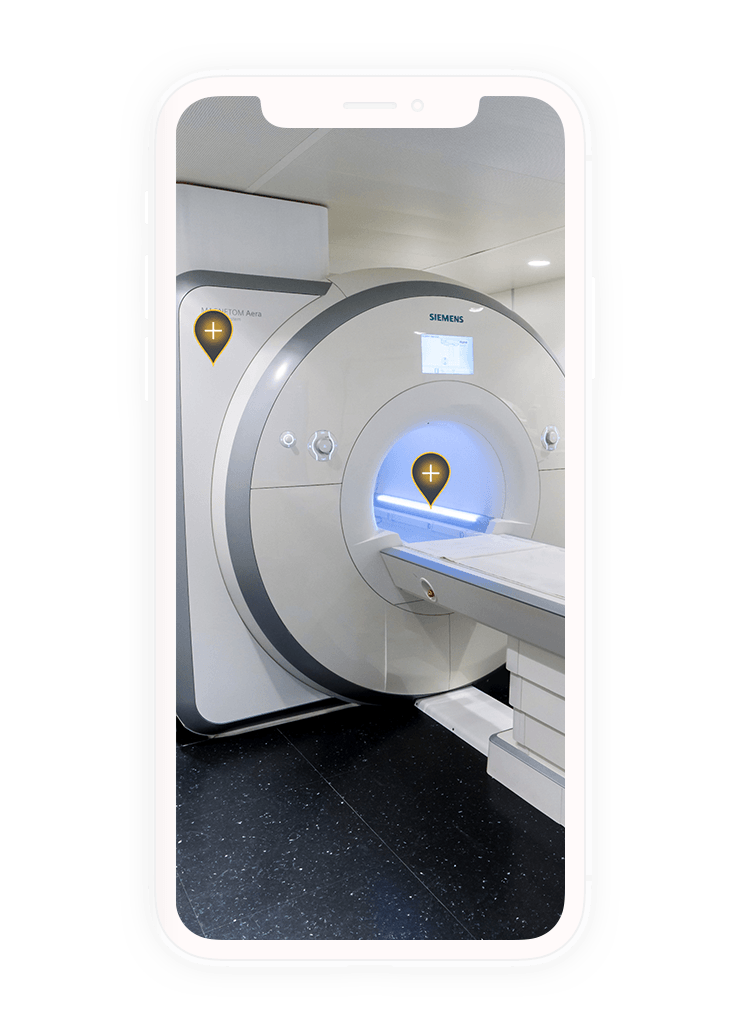

Reduce training costs
Students learn best by being there. But training them in the actual environment can be expensive and impractical.
V360E ensures that when it comes time to be in the actual environment, they’re familiar with their surroundings and the procedures. So any time spent, is time well spent, saving you money in repeated sessions and retests.
Try V360E For Free
Frequently Asked Questions (FAQ)
What is Virtual 360 Editor (V360E)?
How does V360E work?
Who can use V360E?
- Train a number of people on regular basis
- Want to save time and money on execution of training
- Have to meet certain training requirements