Cockpit familiarisation is an essential part of flight training. Traditionally, it is done in an aircraft simulator or actual cockpit.
Did you know there is a simple way to upgrade cockpit familiarisation training at your flight school or airline? We would like to show you how you can create a virtual cockpit familiarisation course to help your pilots perform better once they get to their training session in a simulator or aircraft.
To create efficient course, you need a realistic aircraft environment. To achieve that, you can use 360 panoramic photo of your aircraft cockpit. You can either take your own photo, or use a photo from our cockpit library. We call it a Workspace.
Once you have your Workspace uploaded in your V360E account, you can get started. You might create the content from your memory, but it is a good idea to have an aircraft manual with a cockpit layout by your side.
Wondering how to start? Follow the steps below:
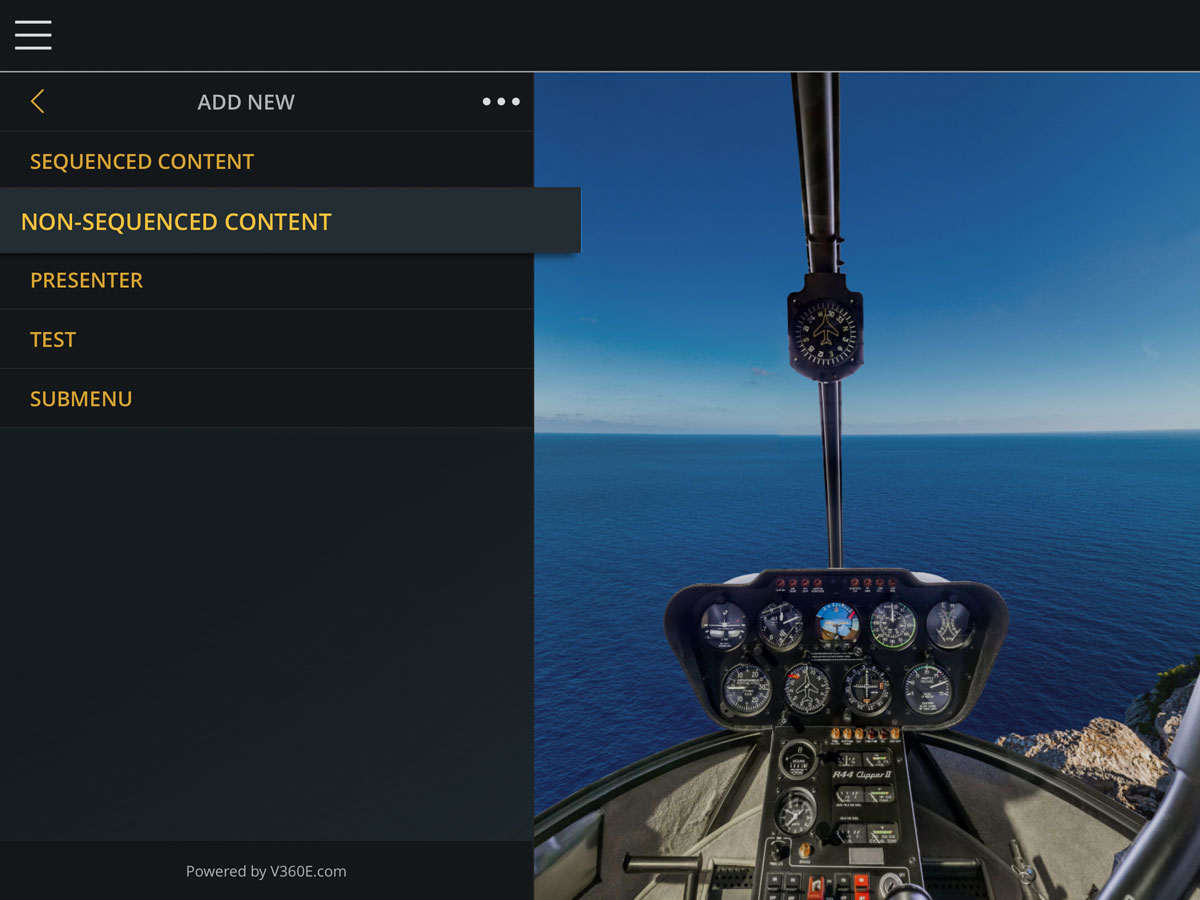
2. Choose type of your Hotspot
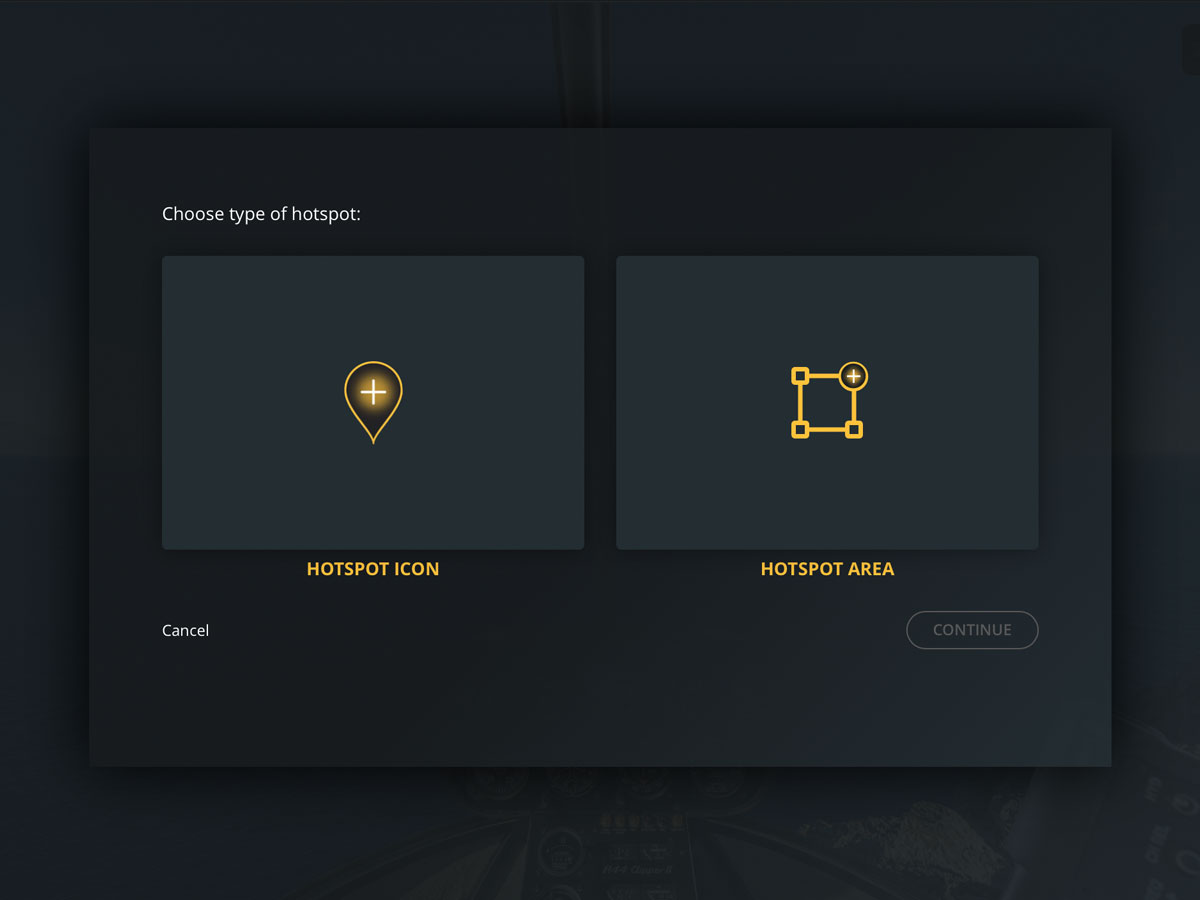
To mark a specific instrument add a Hotspot. You can either choose Hotspot Icon for a specific item or Hotspot Area to highlight an area. Learn more about Hotspot Icon and Hotspot Area here.
Click Continue and either place the Hotspot Icon or draw Hotspot Area – depending on what type of Hotspot you chose.
3. Add Hotspot title
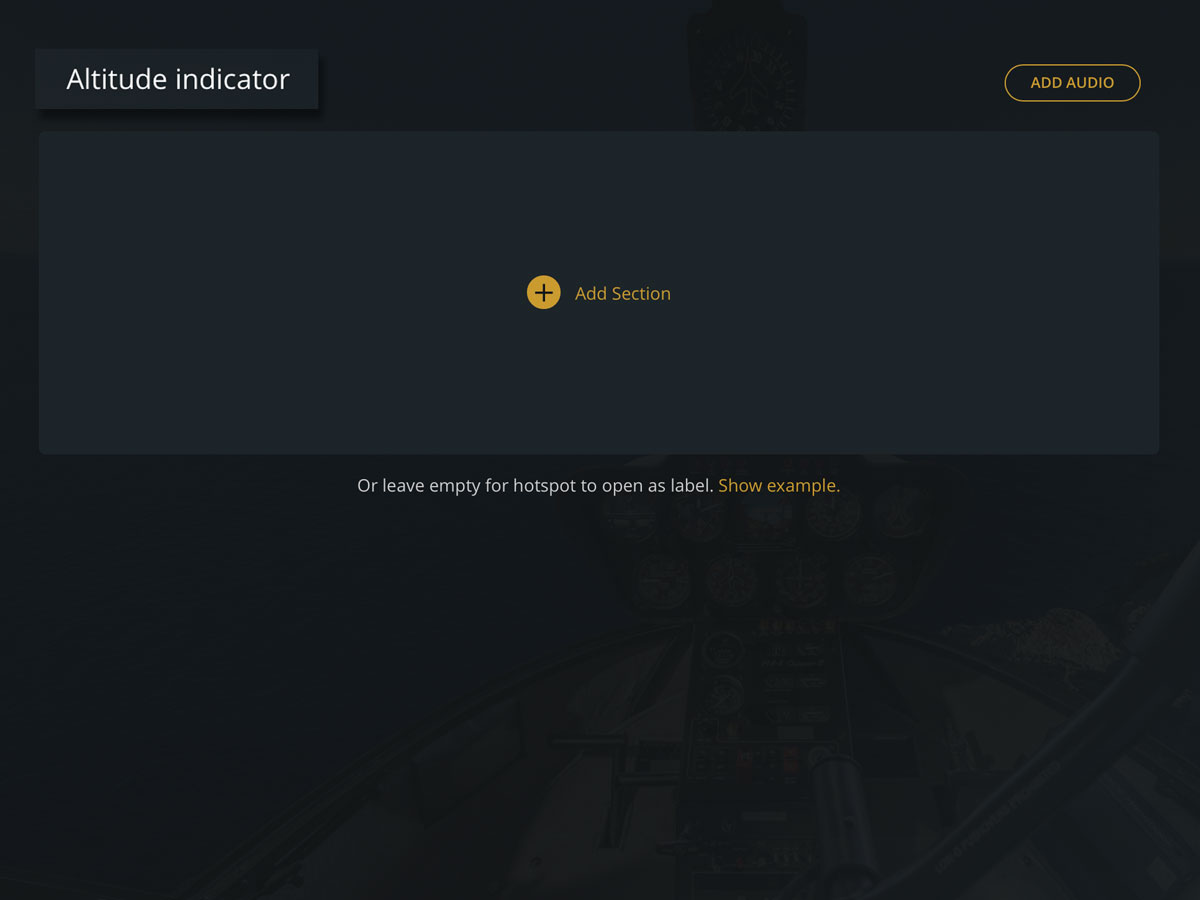
4. Add your content, such as description, images, videos or audio
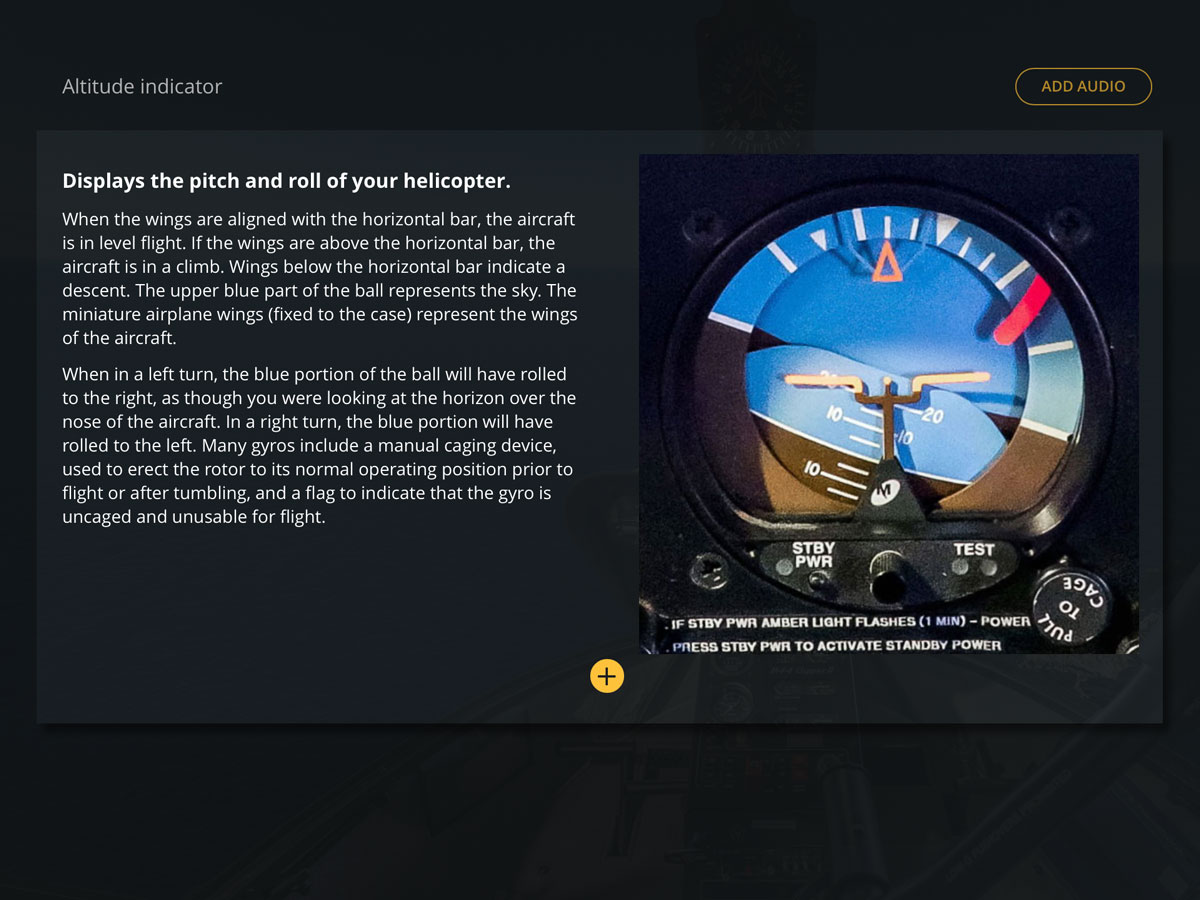
5. Your first item is ready!

Have you not tried V360E yet? Get a free trial and start creating virtual cockpit trainers today!
You can develop various courses to train normal and emergency procedures, create initial and recurrent training modules, exterior inspections and much more.
Be inspired! Explore our demo for Robinson R44 instrument familiarisation!
Curious to learn about the advantages of virtual cockpit familiarisation? Read our blog.

